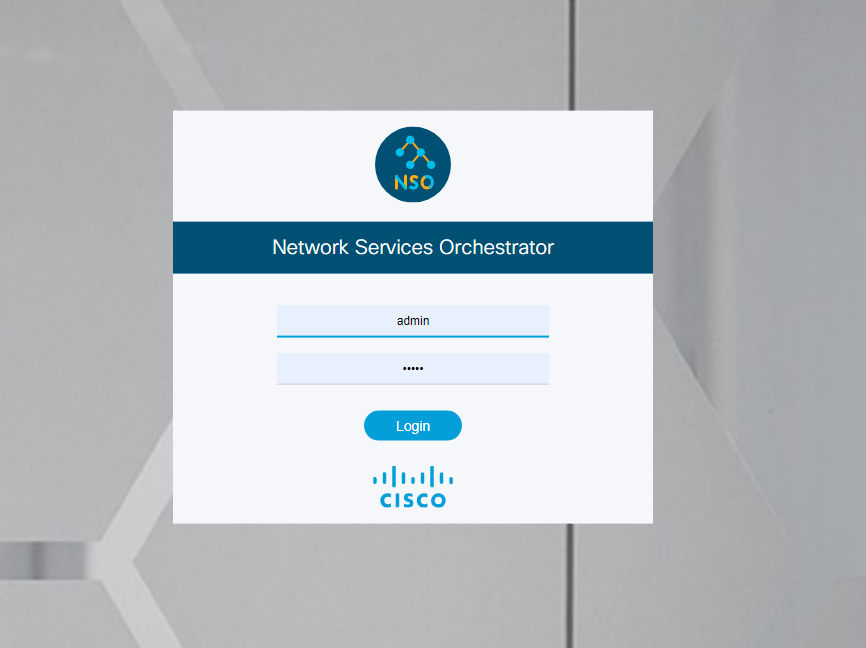I’ve been wanting to test Cisco’s NSO for a long time now and finally had some spare time to try and get it up and running on a local VM. It’s free for non-production use now so go ahead and grab it over at
https://developer.cisco.com/site/nso/ (available for both MacOS & Linux).
I installed Ubuntu 18.04 LTS on a fresh vmbox (I didn’t manage to get it working on a raspberry), the only other pre-requirements NSO has is:
- Java JDK-7.0 or higher
- Ant
- python2 or python3
- python-paramiko
To make life simpler I also installed python3-pip
1
2
3
4
5
6
7
8
9
10
$ sudo apt-get install python3-pip
$ sudo apt-get install default-jdk
$ sudo apt-get install ant
$ pip3 install paramiko
$ java -version
openjdk version "11.0.2" 2019-01-15
OpenJDK Runtime Environment (build 11.0.2+9-Ubuntu-3ubuntu118.04.3)
OpenJDK 64-Bit Server VM (build 11.0.2+9-Ubuntu-3ubuntu118.04.3, mixed mode, sharing)
I then downloaded the file nso-4.7.linux.x86_64.signed.bin from Cisco, installation was actually much more simpler than I had imagined.
1
2
3
4
5
6
7
8
9
10
11
12
13
14
15
16
17
18
19
20
21
22
23
joco02 at labb-nso in ~/Downloads
$ ls
nso-4.7.linux.x86_64.signed.bin
$ sh nso-4.7.linux.x86_64.signed.bin --skip-verification
Unpacking...
joco02 at labb-nso in ~/Downloads
$ ls
cisco_x509_verify_release.py nso-4.7.linux.x86_64.installer.bin nso-4.7.linux.x86_64.installer.bin.signature nso-4.7.linux.x86_64.signed.bin README.signature tailf.cer
joco02 at labb-nso in ~/Downloads
$ sh nso-4.7.linux.x86_64.installer.bin $HOME/ncs-4.7 --local-install
INFO Using temporary directory /tmp/ncs_installer.41189 to stage NCS installation bundle
INFO Unpacked ncs-4.7 in /home/joco02/ncs-4.7
INFO Found and unpacked corresponding DOCUMENTATION_PACKAGE
INFO Found and unpacked corresponding EXAMPLE_PACKAGE
INFO Generating default SSH hostkey (this may take some time)
INFO SSH hostkey generated
INFO Environment set-up generated in /home/joco02/ncs-4.7/ncsrc
INFO NCS installation script finished
INFO Found and unpacked corresponding NETSIM_PACKAGE
INFO NCS installation complete
When then have to source our new folder to enable built-in variables and then setup our environment.
1
2
3
joco02 at labb-nso in ~/Downloads
$ source $HOME/ncs-4.7/ncsrc
$ ncs-setup --dest $HOME/ncs-run
That should be everything, we can now start NSO with ncs.
To check status we can use:
1
2
3
4
5
6
7
joco02 at labb-nso in ~/ncs-run
$ ncs --status | grep status
status: started
joco02 at labb-nso in ~/ncs-run
$ ncs --version
4.7
We should now also be able to reach NSO’s GUI/Webpage for administration at http://serverip:8080/login.html
Login credentials are admin / admin
If your like me and allergic to GUIs we can also connect to the CLI instead.
1
2
3
4
5
6
7
8
9
10
11
12
13
14
15
16
17
18
19
20
21
22
23
24
25
26
27
28
29
joco02 at labb-nso in ~/ncs-4.7
$ ncs_cli -u admin
admin connected from 192.168.15.188 using ssh on labb-nso
admin@ncs> ?
Possible completions:
clear - Clear parameter
compare - Compare running configuration to another configuration or a file
configure - Manipulate software configuration information
describe - Display transparent command information
exit - Exit the management session
file - Perform file operations
help - Provide help information
id - Show user id information
monitor - Real-time debugging
ping - Ping a host
ping6 - Ping an ipv6 host
quit - Exit the management session
request - Make system-level requests
script - Script actions
set - Set CLI properties
set-path - Set relative show path
show - Show information about the system
source - File to source
switch - Change CLI style
templatize - Find patterns in subtree.
top - Exit to top level and optionally run command
traceroute - Trace the route to a remote host
up - Exit one level of configuration
We should now be able to do some labs on NSO! :) Cisco luckily provides a few “Network Elements Driver” for their netsim-devices for lab purposes, if you want to manage your own devices (real/virtual) you will have to buy a license for it as I understand it.
1
2
3
joco02 at labb-nso in ~/ncs-4.7/packages/neds
$ ls
a10-acos cisco-ios cisco-iosxr cisco-nx dell-ftos juniper-junos